Youtube: https://youtu.be/ayKN_Lc_gTg
nous
a short film
Sunday, April 16, 2017
Final Product: Short Film - Post Card - Website
Wow, we're finally here. Enjoy.
Website: http://nousfilm.weebly.com/
Postcard: Front & Back
Short Film:
Youtube: https://youtu.be/J8OuRGtgQe8
Google Drive: https://drive.google.com/open?id=0B9c41aN2qdn9LWpsMTljUFZTMXM
Website: http://nousfilm.weebly.com/
Postcard: Front & Back
Short Film:
Youtube: https://youtu.be/J8OuRGtgQe8
Google Drive: https://drive.google.com/open?id=0B9c41aN2qdn9LWpsMTljUFZTMXM
Saturday, April 15, 2017
Critical Creative Reflection? Heck NO, I Didn't Forget About It!
Disclaimer: Just to be clear, this is not my official Critical Creative Reflection. I'm just answering the questions in detail and length so I can create the script to my CCR.
- How do your products use or challenge conventions and how do they represent social groups or issues?
- How do the elements of your production work together to create a sense of ‘branding’?
- How do your products engage with the audience and how would they be distributed as real media products?
- How did you integrate technologies – software, hardware and online – in this project?
1. Really all my products (film, website, and postcard) embrace all of the conventions set in place before me. Products such as the website and the postcard were based off contemporary examples I found when researching how to brand a short film. Both the postcard and website don't really follow any specific convention set down for genre. The only example I could fathom would be the minimalist and white theme used as a motif through all products, this minimalism reflects on the portrayal of short films and the science fiction films. As for the actual short film, I specifically did want to represent social groups and social issues being how the sub-genre of social fiction is large on social commentary.
Since the setting is within an American future that will take place during our lifetimes, I was targeting my social commentary towards the current society. My commentary is to represent the way how today's living generations are obsessed with the way they are perceived and with the newest technology. Combine those two and you have the implant talked about during the short film. Starting as a trend to level out emotions to make oneself more balanced and likable then became enforced seeing as how it made the population controllable and stable. My other commentary represents the youth generation of today who are constantly rebelling and are heavily involved with social drugs. Nous is supposed to represent a mass of drugs used today by the youth in order to "escape" the society they are trapped within.
2. As mentioned beforehand, one constant motif is the white and minimalistic feel. As is the gradient white background used for the title and other parts of the short film. All products are connected with this specific motif as well as defined by the promotional images of the main actor.
3. As I view it, the products I've produced relate with audiences as a way of engagement. Especially for my target audience, they could possibly represent with wishing to either control their emotions with a device or to erase them all together. Or even those who've been pressured into taking a social drug. However, the ability to be able to learn about those who participated in making the film on the website and being able to go to film festivals and watch the film in a social setting as apposed to alone on a small screen creates an engaging sense of community. Also the idea of giving instant feedback at both festivals and online once again creates a closer sense of engagement.
4. I filmed everything, besides one or two shots, on a Canon PowerShot SX530 which I loaned from my older cousin. The other few shots I took on my phone, a Samsung Galaxy S6. The editing system I used was Filmora, which I have used before during the year. I purchased it at the beginning of the year specifically for this class. I obviously used the internet to facilitate my research, but also used it to find a free photo editor. I used Pixlr, an online and free photo editor to edit a my postcard slightly. Other than that, everything was really done on Filmora. I primarily used the green screen option to create the transparent shots and the PIP (picture in picture) for those as well.
Postcard? No Worries, It's Been on the Back Burner This Entire Time
Also in my down time away from editing, filming, and everything else I had not forgotten about my minor tasks, namely the film festival post card. I spent some time googling photos of film festival postcards and taking a look a previous class's. My Google search produced very simple results, ending up with links to online stores selling ACTUAL postcards with old movie posters on them. So I really based this part of the project on past student's postcards, with one in particular.
From this group's postcard for their film Droid I understood how I wanted to approach this, despite there not being a backside to study. I fell in love with the minimal, yet busy design. I wanted a minimalist approach, just like on the website. I enjoyed how only the title and website is listed, assuming the rest of the information is on the back. The postcard is simple yet eye-catching, just what I want to strive for. One difference I would put on the front would list who the film was directed by.
As for on the back I would list a short synopsis of the film and list those who took part in the creation, namely the actors. One interesting tidbit I found whilst scouring the web was to leave a blank space for the show times, which is where stickers would be placed in order to have the same postcard used at different festivals. Besides that I would just place all of the social media handles, where to locate the film online, and a business email only to used for inquires about showings and et cetera.
For the photo I will most probably just be using one of the green screen shots and creating the background to be either the gradient white I've been using or a flat white. Or a still from the final product film. I haven't decided yet.
Saturday, April 8, 2017
Effects! (Yeah! I did that!)
 Okay, as you should know from my previous blog posts I've expressed an extreme desire to include FX into my short film, as a way to challenge myself and grow as a film maker. Despite the effects being simple, they still bring some difference to the visuals of my film. Special Effects also help to create that "trippy" visual of the psychological thriller genre. To not use visually engaging graphics would not be following my genre conventions.
Okay, as you should know from my previous blog posts I've expressed an extreme desire to include FX into my short film, as a way to challenge myself and grow as a film maker. Despite the effects being simple, they still bring some difference to the visuals of my film. Special Effects also help to create that "trippy" visual of the psychological thriller genre. To not use visually engaging graphics would not be following my genre conventions.One major step out of my comfort zone was working with experimenting with a green screen. I knew my editing system, Filmora, had the option for chroma key and after watching a few video tutorials on YouTube I felt like I was ready to give it a go. I bought 6 green posters and taped them up on my wall. I did a few test shots with myself and once I knew it would work I started trying to perfect the lighting. That's when I ran into a couple issues and shadows quickly became my enemy.
After reviewing the handful of test shots I did of my brother I realized he was too red, or there were too many shadows, to he was too tall for my set up. What I did to fix that was crop the videos to make them either Extreme Close Ups or just normal Close Ups. However, I still need to film some more.
 In Filmora, you can't edit the coloring of a PIP (picture in picture) when you use chroma key. To get around that and color correct, I simply just loaded the green screen videos into a new project, color corrected them, exported, and then loaded it into my official project. Worked like a charm! Even though the process was really simple it proved to be really cool visually! For the background I just used a gradient that ended up looking like a hallway or a room as opposed to a flat white. When comparing the two I felt as if it was pointless to replace a flat, primary color with another flat, primary color. This however, helped me to create my title!
In Filmora, you can't edit the coloring of a PIP (picture in picture) when you use chroma key. To get around that and color correct, I simply just loaded the green screen videos into a new project, color corrected them, exported, and then loaded it into my official project. Worked like a charm! Even though the process was really simple it proved to be really cool visually! For the background I just used a gradient that ended up looking like a hallway or a room as opposed to a flat white. When comparing the two I felt as if it was pointless to replace a flat, primary color with another flat, primary color. This however, helped me to create my title!
 I was playing around with the effects pre-loaded into my editing system, specifically the overlays. I wasn't even planning to create my title like this. That was until I saw the ink drop overlays and I just HAD to use them. Again, I played around with the colors and was stuck between black, white, and blue for the color of the ink. After comparing them and asking for opinions I thought I would settle on the black, but then of course it was too basic. It was on complete accident when the backdrop for my green screen ended up behind the overlay and I fell in love. I darkened it up slightly so the colors would contrast more and now the opening title has more significance than looking cool.
I was playing around with the effects pre-loaded into my editing system, specifically the overlays. I wasn't even planning to create my title like this. That was until I saw the ink drop overlays and I just HAD to use them. Again, I played around with the colors and was stuck between black, white, and blue for the color of the ink. After comparing them and asking for opinions I thought I would settle on the black, but then of course it was too basic. It was on complete accident when the backdrop for my green screen ended up behind the overlay and I fell in love. I darkened it up slightly so the colors would contrast more and now the opening title has more significance than looking cool.
The final effect that hold significance is the the mirror scenes. I experimented with the masking tool, which essential "masks" part of a video with another video. Yes, once again, being very simplistic yet holding a cool end result. After plenty of trial and error and accidentally bumping the tripod I managed to get a few shots out off this. I used the mirror line as the separating point, which should be pretty obvious. All that was left was to level out the shots of coloring since bathroom lights are definitely temperamental.
So far, I think I've done a pretty good job at stepping out of my comfort zone and from keeping myself from falling into an editing funk. As for challenging myself, it's fair to say that I have been challenged! I enjoyed testing my abilities rather than just sticking to what I know and hope to carry it on into my other films.
Website!!
I've been waiting to blog about this all week! In the downtime when I'm not filming I've started creating my website. It's nearly finished. All that needs to be added is official film photos and the actual film.
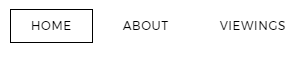
For the website, I'm keeping it minimalist.
There will only be 3 sub-pages:
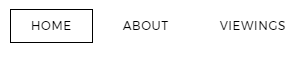
For the website, I'm keeping it minimalist.
There will only be 3 sub-pages:
- The Home page - Includes a short synopsis, photos, the film, and at the bottom I've included short introductions to myself and my actors.
- The About page - Will delve deeper into what the short film is about and includes a section of "Behind The Scenes" footage on how the film was made along with the inspiration and a link to my blog.
- The Viewings page - Since I've decided to release my film through both film festivals and social video sites, I've listed the film festivals my film would be viewed at as well as the links to where to find the film online. I also included a short questionnaire for those attending any of the festivals, so I could meet with them and discuss the film as well as award them special merchandise.


I was going to include a page for the awards my film has won, but I think I'd rather my film be just coming out and debuting at these festivals.
As a convention for film websites, social media links will be visible on every page. They will be linked to both the social media sites for the film, as well as all of our personal ones.
Wednesday, April 5, 2017
Let's Make A Checklist
 After reviewing all my footage and starting to edit it all together, I'm realizing the shots and angles I overlooked that would make my film fluid. One of the main things I need to reshoot is when Greyson is standing in the bathroom. Since that scene will be used in 2 points during the film (when he's recalling in his mind and the intro) they need to be flawless. When filming two different recording I accidentally bumped the tripod slightly so now the shots don't line up perfectly. I also want to reshoot this scene at numerous angles when my camera isn't dying.
After reviewing all my footage and starting to edit it all together, I'm realizing the shots and angles I overlooked that would make my film fluid. One of the main things I need to reshoot is when Greyson is standing in the bathroom. Since that scene will be used in 2 points during the film (when he's recalling in his mind and the intro) they need to be flawless. When filming two different recording I accidentally bumped the tripod slightly so now the shots don't line up perfectly. I also want to reshoot this scene at numerous angles when my camera isn't dying.I also need to shoot shots of my Greyson alone and more POV shots. One main scene I need to film is him walking into the bedroom and the green screen shots. Something I'll probably get done tonight is have my brother record the internal dialogue that goes through Greyson's mind as he analyzes things. That should be fairly easy and quick. I'm just going to use my phone to record, as I have done before on numerous projects. My phone microphone is actually pretty good and has a setting that doesn't pick up too much background noise.
Next time I film with my brother I need:
- to reshoot the bathroom scene
- record internal audio
- shoot him walking down the hallway
- test out green screen with him
Update: Currently 1:11am and got everything on my list done. Right now I'm editing everything together right now and it's looking pretty good.😀
Subscribe to:
Comments (Atom)




